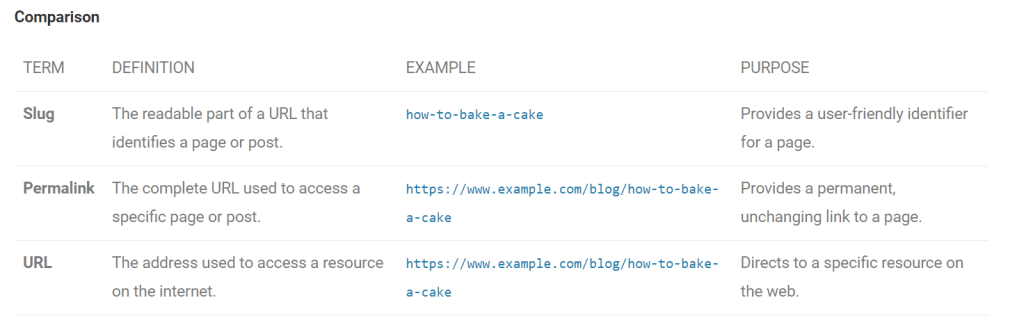Slug Generator & Permalink Generator
Smart, fast and easy to use online tool built to generate search engine friendly and user friendly URL slugs
What Is a Slug, Permalink, or URL of a Website?
Slug
- Definition: A slug is the part of a URL that identifies a specific page or post on a website in a clear, readable manner. It typically consists of words separated by hyphens and reflects the page’s title or topic.
- Example: For a blog post titled “How to Bake a Cake,” the slug might be
how-to-bake-a-cake. - Purpose: Provides a user-friendly identifier for a page, making it easier to understand what the page is about just by looking at the URL.
Permalink
- Definition: A permalink (short for “permanent link”) is the full URL used to link to a specific page or post. It is designed to remain unchanged for the lifespan of the page, ensuring consistent access.
- Example: The permalink for the blog post might be
https://www.example.com/blog/how-to-bake-a-cake. - Purpose: Offers a permanent, unchanging link to a page, allowing users and search engines to reliably find the page.
URL (Uniform Resource Locator)
- Definition: A URL is the complete address used to access a resource on the internet. It includes the protocol (such as HTTP or HTTPS), the domain name, and often a path to a specific page or file on the site.
- Example:
https://www.example.com/blog/how-to-bake-a-cakeincludes the protocol (https), domain (www.example.com), and path (/blog/how-to-bake-a-cake). - Purpose: Directs users to a specific resource on the web, combining the protocol, domain, and path to access a particular page or file.